How Metatag and Schema.org Modules Improve Your Drupal Site’s Visibility
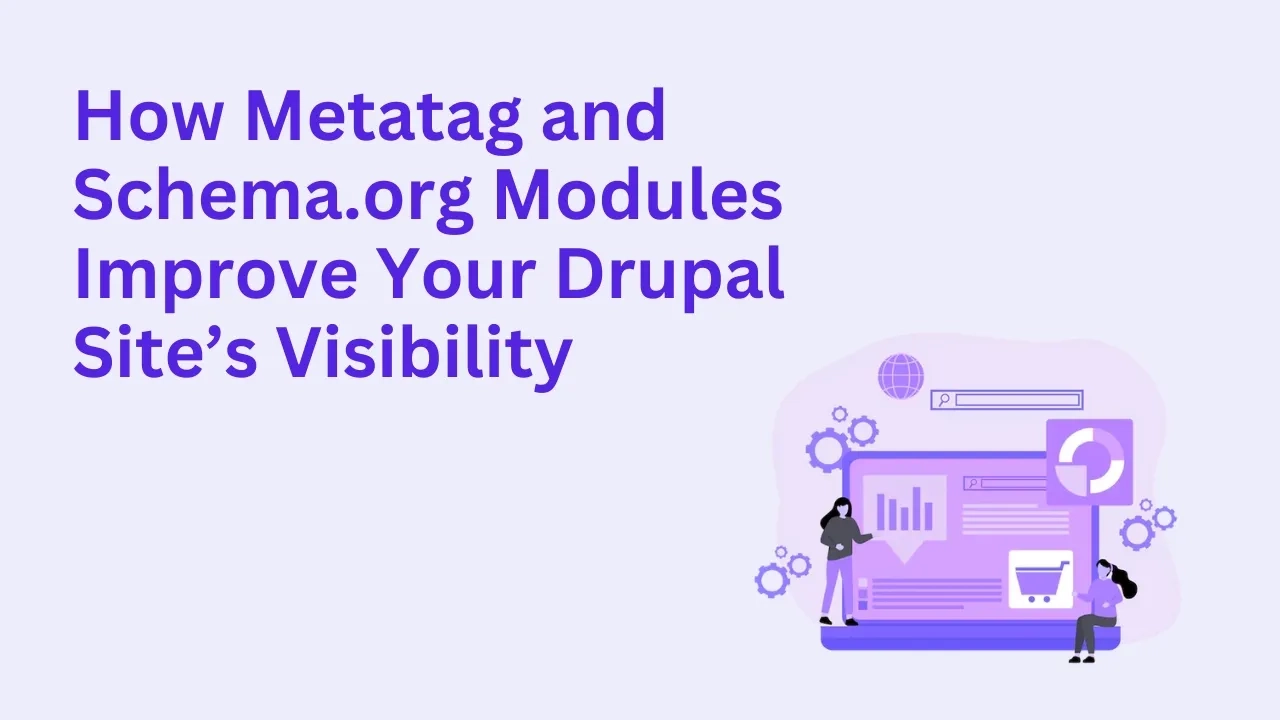
Struggling to get your Drupal site noticed by search engines? Two modules can make a massive difference: Metatag and Schema.org Metatag. These tools work behind the scenes to make your content easier for search engines to understand, rank, and display attractively in search results.
Let’s break down how they work and how to use them effectively.
Why Meta Tags Matter in SEO
Meta tags tell search engines what a page is about. They don’t appear on the page itself, but they do influence how your site appears in search listings. A well-optimized title tag and description can improve click-through rates and search rankings.
What the Metatag Module Does
The Metatag module lets you define default meta tags for different content types, taxonomy terms, views, and more. You can also override them manually per page when needed.
It supports:
Title and description meta tags
Open Graph tags for Facebook
Twitter cards
Robots directives (like noindex, nofollow)
Canonical URLs
With this module, you can build a scalable SEO structure across your Drupal site.
How Schema.org Metatag Module Enhances Structured Data
Schema.org provides a shared vocabulary for structured data across search engines. The Schema.org Metatag module lets you add structured metadata to your content, helping Google display rich snippets like product ratings, event times, or author bios.
Benefits of implementing Schema.org:
Increases chances of rich results
Improves click-through rates
Helps search engines understand your site content contextually
Getting Started with Both Modules
Install and enable
MetatagandSchema.org Metatagmodules.Go to
Configuration > Search and metadata > Metatag.Set up defaults for content types, taxonomy terms, etc.
Customize title and description length using tokens.
Review pages to make sure meta info aligns with your SEO goals.
For a streamlined setup or advanced configuration, you can hire Drupal developers or book a consultation to get expert support.
Pro Tips to Maximize Impact
Always preview how your pages will appear in search results.
Use character limits (55-60 for titles, 150-160 for descriptions).
Don’t keyword-stuff. Focus on clarity and relevance.
Use Google’s Rich Results Test tool to validate schema markup.
Frequently Asked Questions
What is the Metatag module used for in Drupal?
It adds SEO-friendly meta tags like title, description, and social tags to your pages, improving how they appear in search results.
Is Schema.org necessary for SEO?
While not mandatory, Schema.org improves how search engines understand your content and can enable rich snippets in search listings.
Can I use both Metatag and Schema.org modules together?
Yes. In fact, they complement each other perfectly—Metatag handles general metadata, and Schema.org adds structured data for enhanced visibility.
Do these modules work automatically?
Once configured, yes—but for the best results, fine-tune per content type and review key pages individually.
How do I know if my schema markup is working?
Use tools like Google’s Rich Results Test or Schema Markup Validator to verify implementation.








