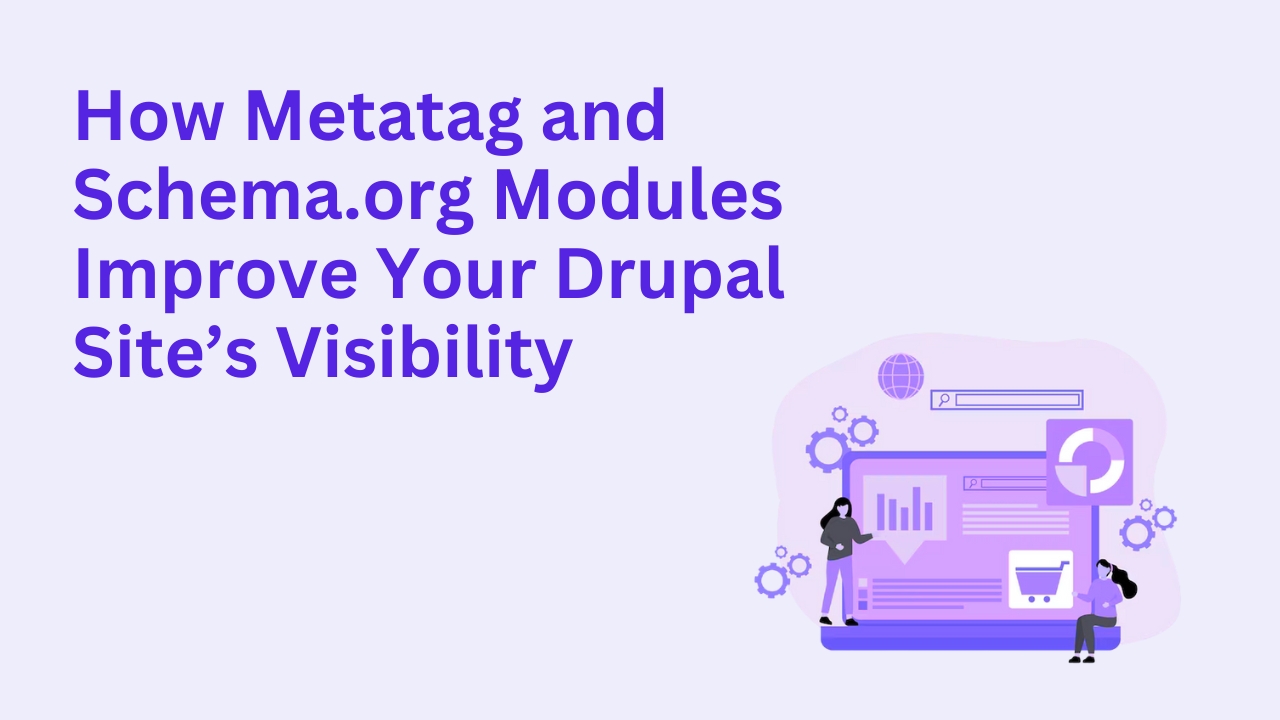Managing Inventory and Payments in Drupal Commerce – What You Need to Know

Running an online store is about more than just selling products — you need a reliable way to track inventory, handle payments, and ensure customers always have a smooth experience. If you’re using or considering Drupal Commerce, understanding how inventory and payments work is critical.
Here’s how Drupal Commerce gives you the tools to stay in control.
Inventory Management in Drupal Commerce
Inventory is managed through product variations and stock tracking, which allows you to:
Assign unique SKUs to each product variation (size, color, etc.)
Automatically track stock levels per product
Set threshold alerts for low inventory
Use contributed modules like Commerce Stock for advanced management
This allows for greater transparency and automation in managing your product catalog.
Flexible Payment Integrations
Drupal Commerce supports a wide array of payment gateways, including Stripe, PayPal, Authorize.net, and others. You can:
Configure multiple payment methods per store
Offer one-time or recurring payments
Ensure PCI compliance via secure gateways
Extend functionality with modules like Commerce Payment
Streamlining the Checkout Process
A smooth checkout experience is critical for conversions. Drupal Commerce allows you to:
Customize checkout steps
Offer guest and registered user checkout
Use conditional workflows based on cart value, user roles, or shipping methods
Reporting and Financial Tracking
You can generate sales reports, view transaction logs, and integrate with external accounting software using contrib modules or API integrations.
Need Expert Help Setting This Up?
Our team at Drupalify has helped numerous businesses set up and scale efficient Drupal Commerce platforms. We handle everything from stock configuration to secure payment processing.
Ready to get started? Book a free consultation with our Drupal Commerce specialists today.
Frequently Asked Questions
Can I manage stock levels for each product variation in Drupal Commerce?
Yes. Drupal Commerce lets you define and track inventory per variation using modules like Commerce Stock.
Which payment gateways work with Drupal Commerce?
Popular options include Stripe, PayPal, Authorize.net, Square, and Braintree.
Can Drupal Commerce handle recurring payments or subscriptions?
Yes. With additional modules, you can set up recurring billing, ideal for membership or SaaS models.
Is Drupal Commerce secure for handling payments?
Absolutely. It integrates with PCI-compliant payment gateways to ensure secure transactions.
What if I sell both digital and physical products?
Drupal Commerce can be configured to support multiple product types, each with its own workflow (e.g., no shipping required for digital goods).