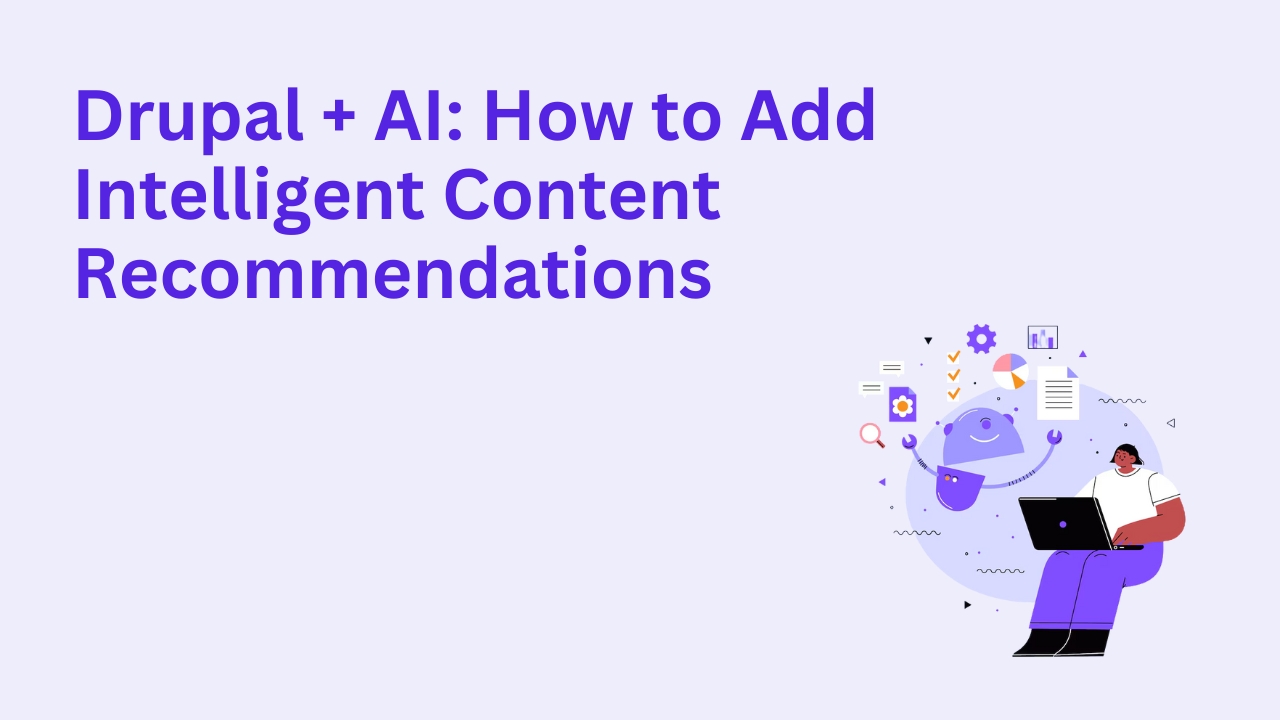10 Most Installed Drupal Security Modules (and Why You Need Them Now - Not Later

Feeling Overwhelmed by Drupal Security? You’re Not Alone
Security in the digital age isn’t a luxury - it’s a necessity. If you’re a business owner, marketer, or developer managing a Drupal site, chances are you’ve had a moment where you wondered, “Is my site secure enough?”
One breach can wipe out months of effort, customer trust, and search engine rankings. And with automated bots and human attackers constantly crawling the web for vulnerabilities, the question isn’t if your site will be tested - it’s when.
The good news? Drupal has one of the most robust open-source security ecosystems out there. You just need to know the right tools to install.
What Makes a Drupal Security Module Worth Trusting?
Not every module is created equal. The most trusted ones share a few things in common:
- Actively Maintained: Regular updates and bug fixes
- Wide Adoption: Thousands of installs = community trust
- Drupal 10+ Compatibility: Fully supported in modern builds
- Backed by Real Use Cases: Proven in enterprise and high-traffic environments
These modules don’t just block threats — they help you build a proactive security mindset.
The 10 Most Installed Drupal Security Modules You Can’t Afford to Ignore
1. Security Kit - Your frontline defense against common web threats
Security Kit lets you implement multiple security-hardening headers, preventing XSS, clickjacking, and other code injection attacks. It’s a must for any public-facing Drupal site.
2. Automated Logout - Because your users forget to log out… every time
Automatically logs out users after a period of inactivity. Ideal for sites with sensitive backend access or member areas.
3. Password Policy - Force stronger passwords, avoid weaker regrets
This module enforces strict password rules (minimum length, character types, expiration). A simple way to reduce brute-force risks.
4. Login Security - Protect against brute force attacks, quietly
Limit failed login attempts, block IPs, and add delay mechanisms. Works well with other modules to ensure safe authentication.
5. reCAPTCHA - Keep bots out, welcome humans in
Protect forms from spam bots with Google’s reCAPTCHA. Crucial for contact forms, registrations, and comments.
6. Paranoia - Restrict access where you never needed it in the first place
This module helps reduce Drupal admin permissions to the bare minimum, making privilege escalation less likely.
7. Security Review - Automated scans for peace of mind
Performs a security audit of your Drupal configuration. Ideal for spotting misconfigurations before they become vulnerabilities.
8. Two-Factor Authentication (TFA) - A second layer that stops first-time intruders
Enable 2FA on user accounts to protect against stolen credentials. Integrates with apps like Google Authenticator.
9. SpamSpan - Obfuscate emails from spambots, keep users reachable
Hides email addresses from spambots without ruining usability for human visitors.
10. Honeypot - Catch spammy bots without hurting UX
Adds invisible fields to forms that only bots will fill out. Simple, effective, and invisible to users.
Bonus Tools That Go Beyond the Basics (But Are Just as Crucial)
- Flood Control: Prevents repeated form submissions from the same IP
- Role Expire: Automatically removes roles after a set time, useful for temporary access
- Content Access: Gives fine-grained control over who can see what
These modules may not top the install charts but offer critical capabilities depending on your site’s nature.
Security Isn’t Just About Modules - It’s a Mindset
Even with all the right modules, your site isn’t bulletproof unless you:
- Keep Drupal Core and Modules Updated
- Restrict Permissions Wisely
- Use Secure Hosting
- Back Up Regularly
- Conduct Periodic Audits
Think of modules as your alarm system — but your behavior is what actually keeps the house safe.
You Deserve to Sleep Better at Night
Security isn’t about fear. It’s about control, confidence, and knowing that you’ve done everything you can to protect your brand and your users.
And with the right combination of Drupal modules, you're not just patching holes — you're building a fortress.
Ready to Make Your Drupal Site Secure?
Don’t leave your security to chance. Get an expert audit or a customized Drupal security setup from professionals who do this every day.
📍 Hire Drupal Security Experts at Drupalify
📅 Book a Free Consultation
Let’s turn your site from vulnerable to virtually invincible.