Drupal Paragraphs Module - A Guide Not To Miss!
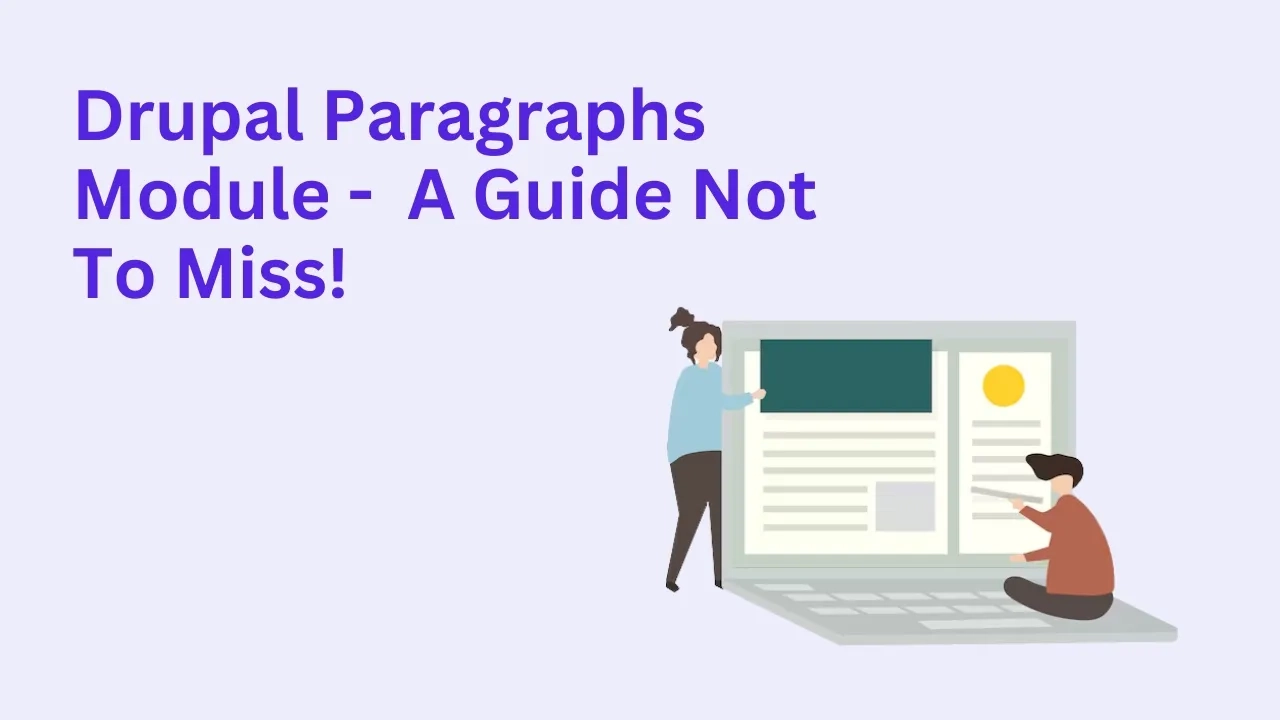
The Drupal Paragraphs module has revolutionized the way developers and content creators build and manage web pages. Whether you’re a seasoned developer or a site administrator, this guide will help you explore the full potential of this essential module. From its features to practical use cases, we’ll cover everything you need to know.
What Is the Drupal Paragraphs Module?
The Drupal Paragraphs module is a flexible content creation tool that allows developers to build structured and reusable components for a website. Instead of creating long, monolithic content types, Paragraphs enable site builders to craft content blocks like images, text, videos, or custom code snippets, which can then be combined to create rich, dynamic layouts.
Key Features:
- Reusable Components: Create and reuse content blocks effortlessly.
- Dynamic Layouts: Build flexible and responsive page designs.
- User-Friendly Interface: Simplify content editing for non-technical users.
- Multimedia Integration: Seamlessly add videos, images, and more.
- Scalability: Perfect for small blogs to enterprise-level websites.
Why Use the Paragraphs Module in Drupal?
- Enhanced Flexibility: Paragraphs offer unmatched flexibility, letting you design layouts that cater to diverse needs without the need for custom coding.
- Improved Workflow: With reusable content blocks, editors save time by creating once and using it multiple times across the site.
- Better User Experience: The module ensures a streamlined experience for both developers and content editors, reducing the learning curve.
- Customization Capabilities: From custom styles to advanced integrations, Paragraphs provide endless customization possibilities.
How to Install and Configure the Paragraphs Module
Step 1: Install the Module
- Download the module using Composer:
composer require drupal/paragraphs - Enable the module:
drush en paragraphs -y
Step 2: Create Paragraph Types
- Navigate to Structure > Paragraph Types.
- Add a new Paragraph Type (e.g., Text Block, Image, Video).
- Configure fields for each Paragraph Type (e.g., Text, Image, File).
Step 3: Add Paragraphs to Content Types
- Go to Structure > Content Types and edit a content type.
- Add a new field of type “Paragraph”.
- Choose the allowed Paragraph Types for that field.
Step 4: Test and Refine
- Create new content using the configured content type.
- Add and organize Paragraphs to test layout and functionality.
Also read: What Is Drupal Starshot?
Popular Use Cases for the Drupal Paragraphs Module
1. Landing Pages
Create visually appealing landing pages with drag-and-drop simplicity, integrating multimedia and custom calls-to-action.
2. Content Sections
Use Paragraphs to build modular sections such as hero banners, feature highlights, and testimonials.
3. Multimedia Integration
Embed videos, galleries, and audio players with ease, enriching the user experience.
4. Dynamic Blogs
Design engaging blog posts with varied layouts, including sidebars, quotes, and inline images.
5. Enterprise Websites
Paragraphs scale seamlessly, making them ideal for enterprise sites with complex content structures.
Best Practices for Using Paragraphs
1. Plan Your Structure
Before diving into development, map out the content blocks you’ll need and their relationships.
2. Use Descriptive Names
Name your Paragraph Types clearly to avoid confusion (e.g., “Hero Section” instead of “Block 1”).
3. Limit Paragraph Nesting
While nesting is possible, excessive layers can complicate editing and performance.
4. Leverage Custom Styles
Use custom CSS to style Paragraphs, ensuring consistency and branding across the site.
5. Optimize for Performance
Minimize the number of fields and avoid overloading Paragraph Types with unnecessary elements.
Also read: Drupal 10 Honeypot Not Adding Element (Easiest Way To Fix)
Drupal Paragraphs vs. Other Layout Tools
Paragraphs vs. Layout Builder
- Flexibility: Paragraphs offer greater control over content components, while Layout Builder excels in page structure.
- Use Case: Use Paragraphs for content-heavy sites and Layout Builder for simpler, static layouts.
Paragraphs vs. Gutenberg
- Drupal-Native: Paragraphs integrate seamlessly with Drupal’s ecosystem, unlike Gutenberg, which is a port from WordPress.
- Customizability: Paragraphs allow for deeper customization and developer control.
Advanced Tips for the Drupal Paragraphs Module
1. Export Paragraphs with Configuration Management
Use Drupal’s configuration management system to export and reuse Paragraph configurations across environments.
2. Extend Functionality with Contributed Modules
- Paragraphs Browser: Simplify selecting and managing Paragraphs.
- Paragraphs Library: Create a library of reusable Paragraph templates.
- Inline Entity Form: Enable inline editing for Paragraph entities.
3. Integrate with Media Module
Combine Paragraphs with the Media module to handle multimedia assets more effectively.
Real-World Examples of Paragraphs in Action
1. University Websites
Paragraphs are used to create course pages, faculty profiles, and event listings with reusable templates.
2. E-commerce Platforms
Design product pages with rich content sections, including specifications, reviews, and multimedia galleries.
3. News Portals
Build modular article templates with dynamic sections for headlines, images, and related articles.
Common Challenges and How to Overcome Them
1. Performance Issues
- Solution: Optimize caching and limit the number of fields in Paragraphs.
2. Complex Editing Interfaces
- Solution: Use tools like Paragraphs Browser to streamline the user experience.
3. Difficulty in Exporting Configurations
- Solution: Use the Configuration Management system effectively and document processes.
Conclusion
The Drupal Paragraphs module is a game-changer for anyone looking to build dynamic, scalable, and user-friendly websites. Its flexibility and power make it indispensable for developers and content editors alike. Whether you’re building a personal blog, a corporate site, or an enterprise-level platform, Paragraphs can help you achieve your goals with ease.
Ready to unlock the full potential of your Drupal site? Start using the Paragraphs module today and experience the difference!








