Redirect Loops in Drupal: What Causes Them and How to Solve Them
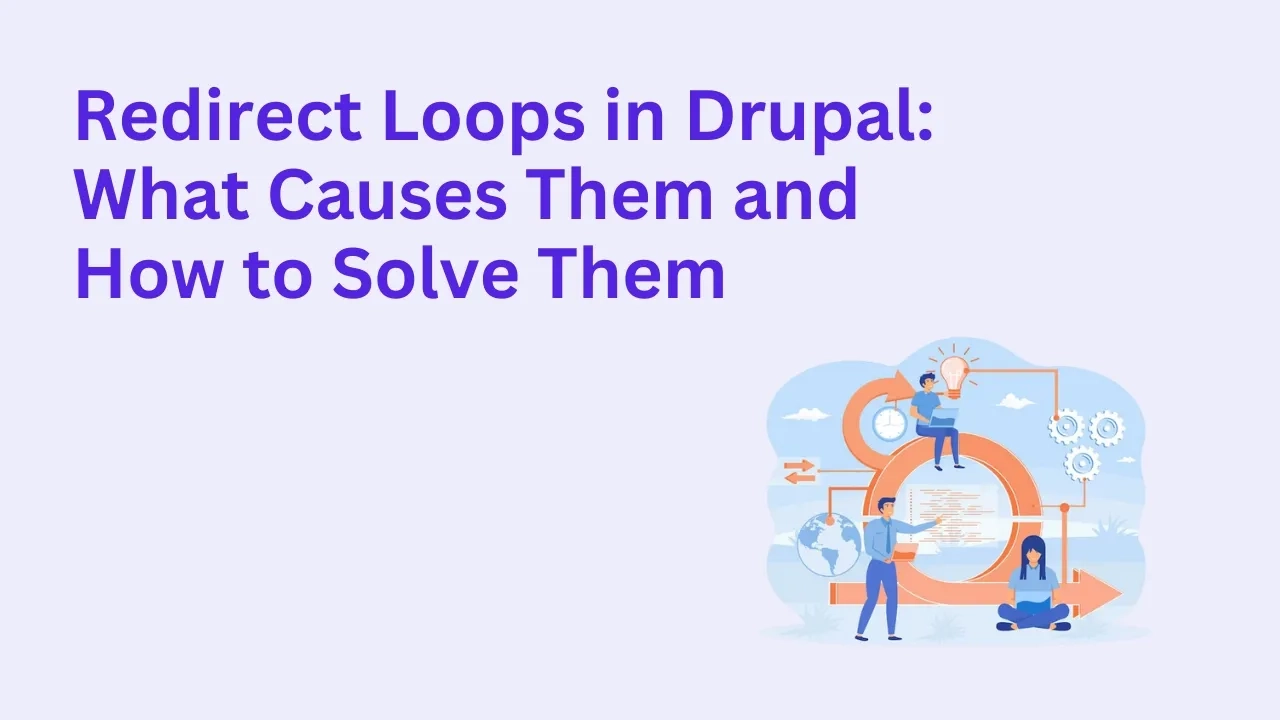
Redirect loops in Drupal can be frustrating—for both site admins and users. These loops often lead to "too many redirects" errors, blocking access to pages and damaging SEO. If you’ve encountered this, the good news is: most redirect loop issues in Drupal are solvable with the right diagnosis and a few targeted fixes.
Let’s walk through the root causes and practical solutions.
What is a Redirect Loop?
A redirect loop occurs when a page keeps redirecting to another page—and that page, in turn, redirects back (or to yet another redirect), creating an infinite loop. The browser eventually throws a "too many redirects" or "ERR_TOO_MANY_REDIRECTS" error.
Common Causes of Redirect Loops in Drupal
1. Conflicting Rules from Redirect Module
The Redirect module is commonly used in Drupal to manage URL aliases and 301 redirects. If you set up a redirect that loops back to the original URL—whether directly or through a chain—it will cause a loop.
2. HTTPS/WWW Redirect Conflicts
When you force HTTPS and/or redirect non-www to www (or vice versa) at multiple layers (e.g., server, .htaccess, and Drupal settings), this can trigger loops.
Example: Drupal redirects to HTTPS, but your server config redirects HTTPS to HTTP.
3. Language Negotiation and Redirects
If you're running a multilingual site, Drupal’s language negotiation settings may redirect users based on browser language preferences. Combined with manual redirects or path aliases, this can cause loops.
4. Auth Redirect Conflicts
Modules like Login Destination, Pathauto, and Redirect After Login can conflict with each other—especially if users without access permissions are being redirected to pages they can’t reach.
5. Configuration Cache Issues
Sometimes, an old redirect or setting persists in Drupal’s cache. Even after fixing a loop, it may continue until you clear all caches.
How to Diagnose Redirect Loops
- Use your browser’s Developer Tools (Network tab) to trace where redirects are going.
- Use tools like Redirect Path (Chrome Extension) or curl -I command to view redirect headers.
- Log in to your Drupal admin and check under Configuration > Search and metadata > URL redirects.
- Check server-level redirects (in Apache .htaccess or Nginx conf files).
Steps to Resolve Redirect Loops
- Clear All Caches: Admin > Configuration > Performance > Clear all caches.
- Disable/Remove Conflicting Redirects: Review and delete problem rules in the Redirect module.
- Review Language Negotiation Settings: Admin > Configuration > Regional and language > Languages > Detection and selection.
- Consolidate Redirects: Make sure redirects are happening in one place—either at server level or in Drupal, not both.
- Test in Incognito Mode: Sometimes cookies or cache can mask the problem.
- Check Access Control: Ensure redirects aren’t pointing users to restricted pages.
When You Need a Developer
Redirect loops can stem from deeper architectural or access control issues. If you're stuck, don’t keep chasing your tail—bring in someone who’s dealt with this before. You can hire Drupal developers who specialize in backend debugging and optimization.
Or book a consultation directly with our tech lead to walk through your redirect issue in real time.
Frequently Asked Questions
What’s the easiest way to find a redirect loop in Drupal?
Use browser developer tools or online redirect checkers to follow the chain of redirects. Watch for a repeating pattern or a back-and-forth loop.
Can multiple redirect modules conflict in Drupal?
Yes. Redirect, Pathauto, Global Redirect, and similar modules can overlap in functionality and create unintended loops if not configured carefully.
Do redirect loops affect SEO?
Absolutely. Googlebot will stop crawling pages with endless redirects, which can remove them from search results.
How can I prevent redirect loops going forward?
Always test new redirects before pushing them live. Avoid overlapping redirects across modules and server configs. Document all URL rules.
Is it safe to disable the Redirect module?
Temporarily, yes—for troubleshooting. But if your site depends on it for SEO or URL structure, disabling it permanently may cause other issues.








