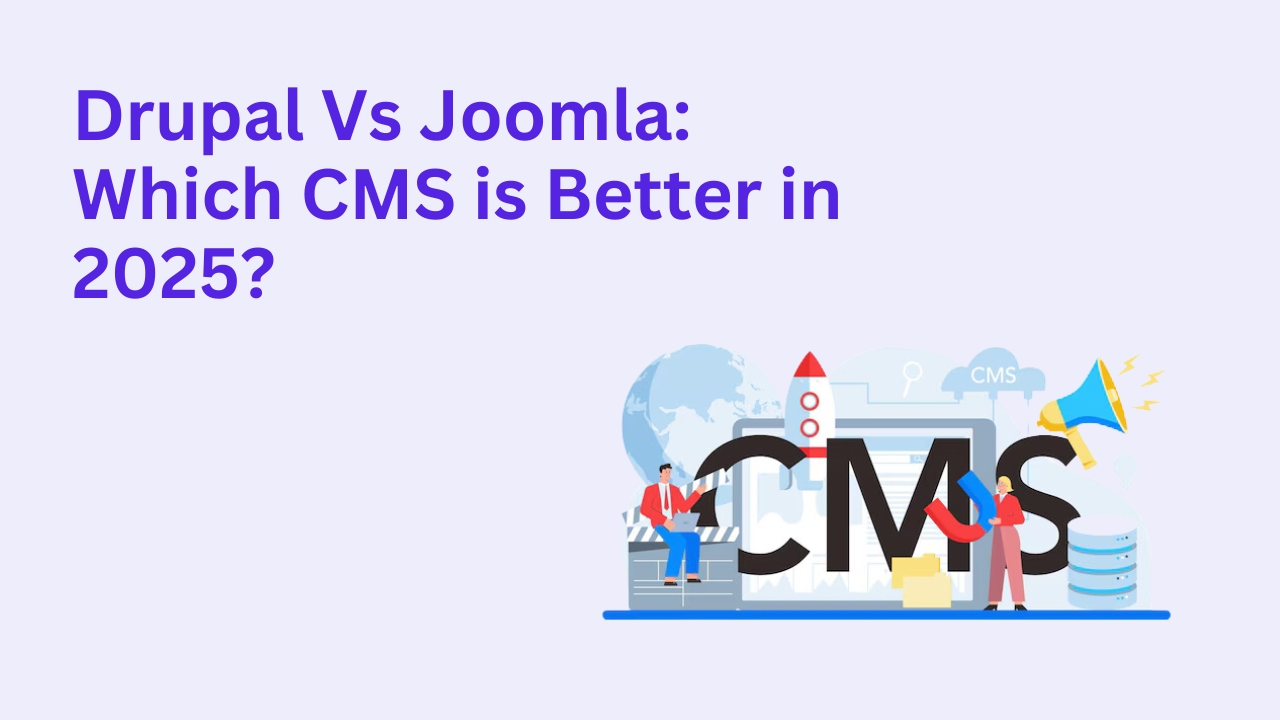Drupal Views Module: What Are They & How Do They Work?

The Drupal Views module is one of the most powerful and versatile tools available in Drupal, allowing developers and site administrators to create, display, and organize dynamic content without writing custom code. In this comprehensive guide, we will delve into the details of what the Views module is, its core functionality, and how you can harness its potential to build feature-rich, dynamic websites.
What Is the Drupal Views Module?
The Views module is a query builder that retrieves and displays content stored in the Drupal database. By leveraging the Views interface, users can create custom displays of content such as pages, blocks, or feeds. It’s a core module in Drupal 8 and above, making it a default feature for all installations.
Key Features of the Views Module:
- Custom Content Displays: Create pages, blocks, and other displays tailored to specific needs.
- Flexible Query Options: Filter, sort, and group content dynamically.
- Integration with Other Modules: Works seamlessly with modules like Panels, Display Suite, and Pathauto.
- UI-Based Configuration: No coding required to build complex displays.
- Support for Multiple Output Formats: Generate content as lists, tables, grids, or JSON for API integrations.
Also read: How Drupal SEO Modules Can Boost Your Website Ranking?
Why Is the Views Module Essential for Drupal Websites?
The Views module is indispensable for any Drupal site because it allows you to:
- Optimize Content Presentation: Tailor the display of articles, products, or events.
- Save Development Time: Avoid writing custom SQL queries.
- Enable Advanced Customization: Combine filters, relationships, and contextual filters for complex displays.
- Improve User Experience: Provide dynamic and interactive content to users.
- Enhance Search and Discovery: Create advanced search interfaces and directories.
How Does the Views Module Work?
The Building Blocks of Views:
- Displays:
- Define how and where the view's output will appear (e.g., page, block, or attachment).
- Fields:
- Select the data to display, such as titles, images, or taxonomy terms.
- Filters:
- Narrow down the content shown in the view based on specific criteria (e.g., content type or published status).
- Sort Criteria:
- Determine the order of content (e.g., by date or title).
- Relationships:
- Connect related data, such as linking content with its author.
- Contextual Filters:
- Dynamically filter content based on the context, like the current user or URL parameter.
Also read: Why Choose Drupal As Your Restaurant CMS in 2025?
Step-by-Step Guide to Creating a View in Drupal
1. Enable the Views Module
Ensure the Views module is enabled on your Drupal site. For Drupal 8 and above, it is included by default and typically pre-enabled.
2. Navigate to the Views Interface
- Go to Structure > Views.
- Click on Add View to create a new view.
3. Configure the Basic Settings
- View Name: Enter a descriptive name for your view.
- Content Type: Choose the type of content to display (e.g., articles, pages).
- Display Format: Select the format, such as a table, list, or grid.
- Create Page/Block: Decide if the view will generate a page or block.
4. Add Fields to Your View
- Click Add under the Fields section.
- Select the fields you want to display (e.g., Title, Image, or Author).
- Configure field settings and rearrange the order if necessary.
5. Apply Filters and Sort Criteria
- Use Filters to restrict content (e.g., show only published articles).
- Add Sort Criteria to arrange the content (e.g., newest to oldest).
6. Customize Advanced Settings
- Use Relationships to pull related data (e.g., tags associated with content).
- Configure Contextual Filters for dynamic filtering (e.g., show posts by the current author).
7. Preview and Save
Use the Preview feature to check how the view looks and behaves. Once satisfied, save the view.
Also read: Drupal Paragraphs Module - A Guide Not To Miss!
Advanced Features of the Views Module
1. Using Attachments
Attachments allow you to add additional content displays to an existing view, such as a related posts section.
2. Views Arguments (Contextual Filters)
Arguments enable you to pass dynamic values to a view, such as filtering content based on a URL parameter.
3. Exposed Filters
Exposed filters let users refine the displayed content by selecting criteria like date ranges or categories.
4. Integration with Display Suite
Enhance the layout and presentation of views by combining them with the Display Suite module.
Common Use Cases for Views
- Dynamic Content Lists:
- Recent articles, events, or blog posts.
- Custom Search Interfaces:
- Advanced search pages with multiple filtering options.
- Data Export:
- Generate CSV or JSON files for external use.
- User Dashboards:
- Display user-specific content like orders or messages.
- Photo Galleries:
- Create visually appealing grids of image content.
Tips for Optimizing Views Performance
- Enable Caching:
- Use caching to reduce the load on the database for frequently accessed views.
- Limit Results:
- Restrict the number of items per page to improve load times.
- Index Your Data:
- Use the Search API module to index and retrieve data efficiently.
- Combine Multiple Views:
- Use attachments or embedded views to avoid duplicate queries.
Conclusion
The Drupal Views module is a cornerstone of Drupal's flexibility, enabling users to create dynamic, customizable content displays without writing a single line of code. Whether you're building a blog, an e-commerce site, or a complex enterprise application, mastering Views will unlock endless possibilities for your Drupal projects.
By following the steps and tips outlined in this guide, you'll be well-equipped to leverage the full power of Views. If managing Drupal modules feels overwhelming, don’t worry! Our expert team at Drupalify is here to help. Contact us today to hire experienced Drupal developers who can simplify the process for you.