How To Optimize Drupal Website Performance?
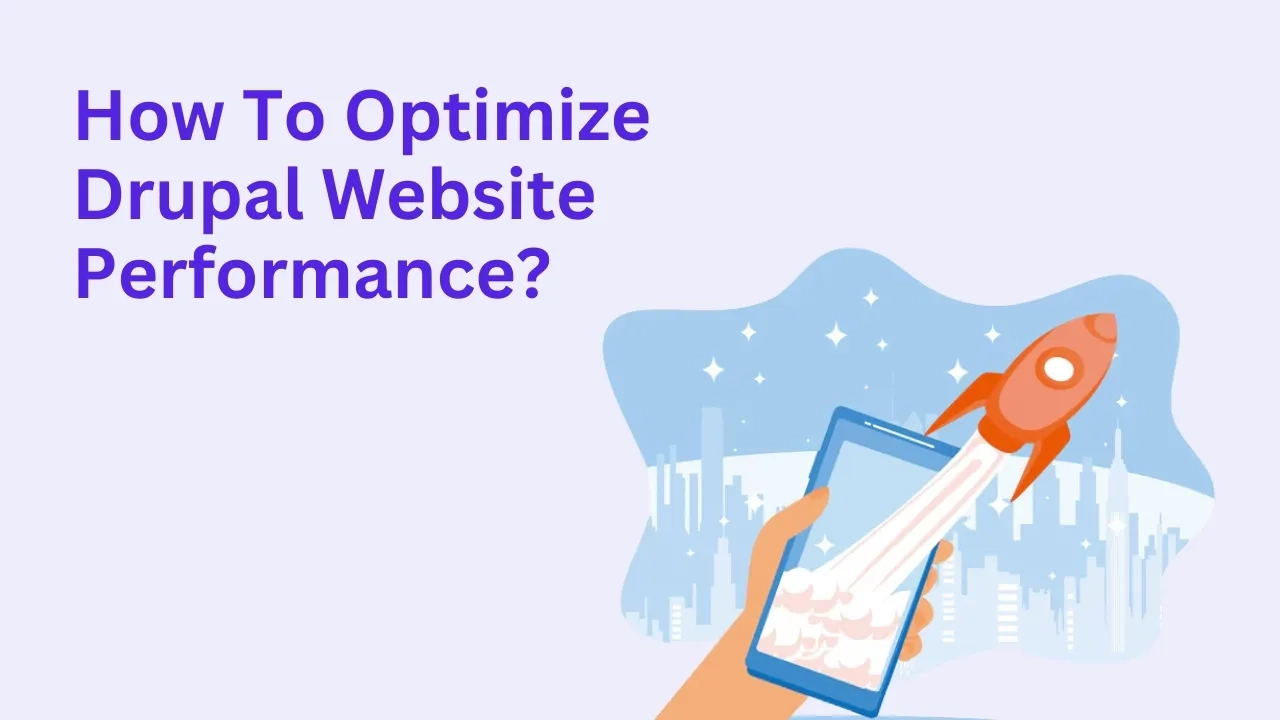
What is Drupal Website Performance?
Drupal website performance refers to how quickly and efficiently your Drupal website loads and responds to user interactions. It encompasses various factors, including server response time, page load time, and overall user experience.
Why is Drupal Website Performance Important?
A high-performing Drupal website offers numerous benefits:
- Improved User Experience: Faster load times and smoother interactions lead to increased user satisfaction and engagement.
- Better Search Engine Rankings: Search engines prioritize fast-loading websites, so optimizing performance can boost your search engine rankings.
- Increased Conversions: A well-optimized website can lead to higher conversion rates, as users are more likely to complete desired actions.
- Reduced Bounce Rates: Faster load times can reduce bounce rates, keeping visitors on your site longer.
- Enhanced Brand Reputation: A slow-loading website can negatively impact your brand's reputation and credibility.
How to Measure Drupal Website Performance?
Several tools can help you measure your Drupal website's performance:
- Google PageSpeed Insights: This tool analyzes your website's performance and provides actionable recommendations.
- GTmetrix: This tool offers a comprehensive analysis of your website's performance, including page speed, load time, and waterfall charts.
- Pingdom: This tool monitors your website's uptime, response time, and performance over time.
- WebPageTest: This tool simulates real-world user experiences and provides detailed performance metrics.
Let’s delve into the key strategies to optimize your Drupal website for peak performance
Technical Optimization
Server Configuration
- Reliable Hosting Provider: Choose a hosting provider that offers high-performance servers with sufficient resources to handle your website's traffic.
- Optimize Server Configuration: Fine-tune your server's configuration, including PHP, MySQL, and Apache settings, to maximize performance.
- Content Delivery Network (CDN): Implement a CDN to distribute your website's static assets across multiple servers worldwide, reducing load times for users in different geographic locations.
Database Optimization
- Optimize Database Queries: Write efficient SQL queries to minimize database load. Use indexing to speed up query execution.
- Database Caching: Enable database caching to store frequently accessed data in memory, reducing the need for database queries.
- Regular Database Cleanup: Regularly clean up your database to remove unnecessary data and optimize its performance.
Code Optimization
- Minify and Combine Assets: Minify CSS and JavaScript files to reduce their file size and combine multiple files into fewer requests.
- Enable GZIP Compression: Compress your website's files to reduce transfer time over the network.
- Leverage Browser Caching: Set appropriate cache headers to instruct browsers to store static assets locally, reducing server load and improving page load times.
- Optimize Images: Compress images without compromising quality to reduce file size and improve loading times.
- Use a Performance-Optimized Theme: Choose a lightweight and well-coded theme that is optimized for performance.
Drupal-Specific Optimization
Caching
- Drupal's Built-in Caching: Utilize Drupal's built-in caching mechanisms to store frequently accessed content in memory or on disk.
- Configure Caching for Different Content Types: Customize caching settings for different types of content, such as pages, blocks, and menus.
- Third-Party Caching Modules: Consider using third-party caching modules like Redis or Memcached for advanced caching strategies.
Module Management
- Keep Modules Updated: Regularly update modules to benefit from performance improvements and security fixes.
- Disable Unused Modules: Disable modules that are not actively used to reduce server load.
- Use Lightweight Modules: Choose lightweight modules that have a minimal impact on performance.
Theme Optimization
- Performance-Optimized Theme: Select a theme that is designed for performance and has a clean codebase.
- Careful Theme Customization: Avoid excessive customization that can negatively impact performance.
- CSS Preprocessors: Use CSS preprocessors like Sass or Less to write efficient and maintainable CSS code.
Performance Testing and Monitoring
Performance Testing Tools
- Lighthouse: A powerful auditing tool that provides insights into your website's performance, accessibility, and SEO.
- WebPageTest: A comprehensive website performance testing tool that simulates real-world user experiences.
- GTmetrix: A popular tool that analyzes your website's performance and provides actionable recommendations.
Performance Monitoring Tools
- New Relic: A comprehensive application performance monitoring tool that provides detailed insights into your website's performance.
- Pingdom: A user-friendly tool that monitors website uptime, response time, and performance.
Additional Tips
Optimize for Mobile Devices
- Responsive Design: Ensure your website is responsive and adapts to different screen sizes.
- Minimize Page Load Times: Optimize images, minimize HTTP requests, and leverage browser caching to improve mobile performance.
Optimize for Search Engines
- Improve Website Speed: Fast websites rank higher in search engine results.
- Optimize for Core Web Vitals: Focus on Core Web Vitals, a set of metrics that measure user experience, to improve search engine rankings.
User Experience Optimization
- Prioritize User Experience: Design your website with user experience in mind, providing a fast and intuitive interface.
- Lazy Loading: Implement lazy loading for images and other resources to improve initial page load time.
Conclusion
By following these strategies, you can significantly optimize your Drupal website's performance, resulting in faster load times, improved user experience, and better search engine rankings. Remember, performance optimization is an ongoing process, so regularly monitor and fine-tune your website to maintain optimal performance.








