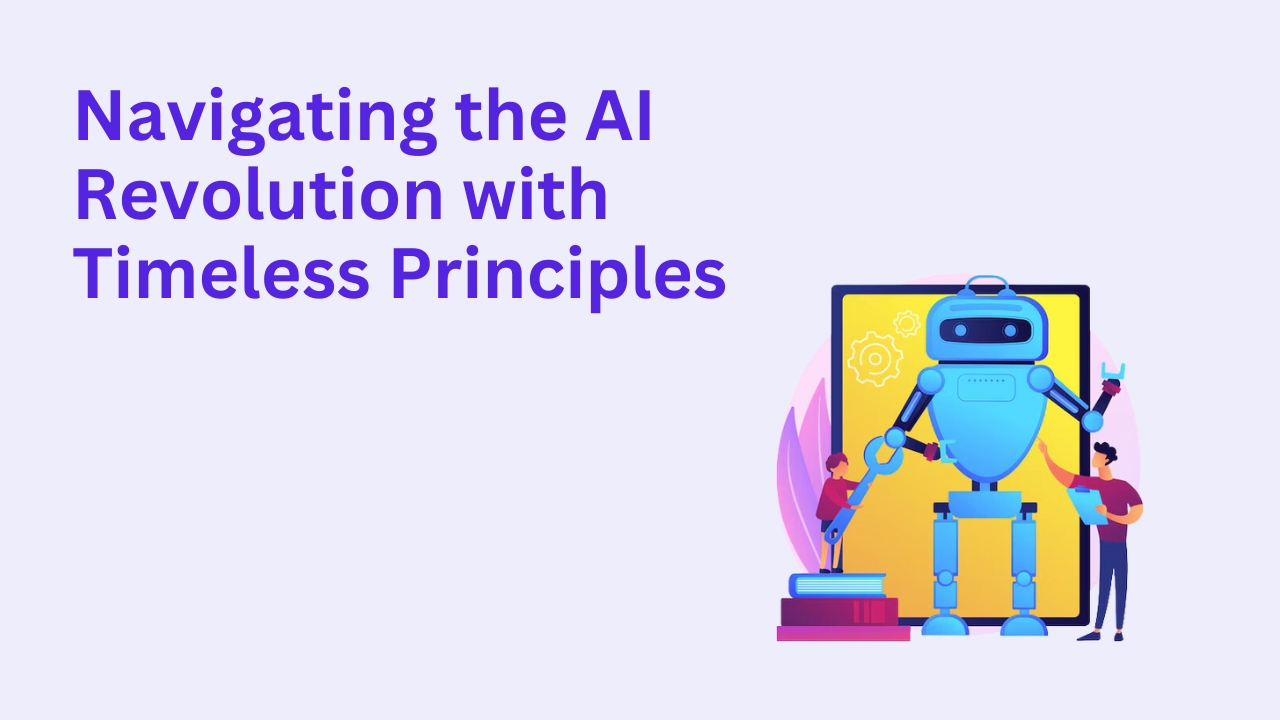Top Strategies to Improve Drupal Site Speed

Improving the speed of your Drupal site is crucial for providing a better user experience and boosting your site's SEO. Here are some effective strategies to enhance your Drupal site's performance:
1. Optimize Images
Large image files can significantly slow down your site. To improve speed:
- Use image compression tools to reduce file sizes without compromising quality.
- Implement lazy loading so images are only loaded when they come into view.
- Utilize responsive images to serve appropriately sized images based on the user's device.
2. Enable Caching
Caching can greatly improve site speed by storing copies of static content. To leverage caching:
- Enable Drupal's built-in caching mechanisms, such as page caching and block caching.
- Use the Redis module to enhance caching for data and objects.
- Implement browser caching to reduce the load time for repeat visitors.
3. Minimize HTTP Requests
Reducing the number of HTTP requests can speed up your site by decreasing load times. You can:
- Combine CSS and JavaScript files to reduce the number of requests.
- Use CSS sprites to combine multiple images into a single file.
- Remove unnecessary modules and plugins that add extra requests.
4. Optimize Database Performance
A well-optimized database can enhance site speed. Consider the following:
- Regularly clean up and optimize your database tables.
- Implement database indexing for faster query performance.
- Use the DB Maintenance module for automated database management.
5. Use a Content Delivery Network (CDN)
A CDN can distribute your content across multiple servers worldwide, reducing load times for users. To set up a CDN:
- Choose a reputable CDN provider.
- Integrate the CDN with Drupal using modules like CDN.
- Configure the CDN to cache and deliver static assets like images, CSS, and JavaScript files.
6. Optimize Your Drupal Configuration
Proper Drupal configuration can also improve performance:
- Disable unnecessary modules and features that are not in use.
- Optimize your theme and reduce the use of complex, resource-heavy elements.
- Ensure you are using the latest version of Drupal and modules to benefit from performance improvements and security updates.
7. Monitor and Test Performance
Regularly monitoring and testing your site's performance can help you identify and address issues:
- Use tools like WebPageTest or Pingdom to analyze your site’s speed.
- Monitor server performance and error logs for any potential issues.
- Conduct periodic performance audits to ensure ongoing optimization.
By implementing these strategies, you can significantly improve the speed and performance of your Drupal site, leading to a better user experience and enhanced search engine rankings.