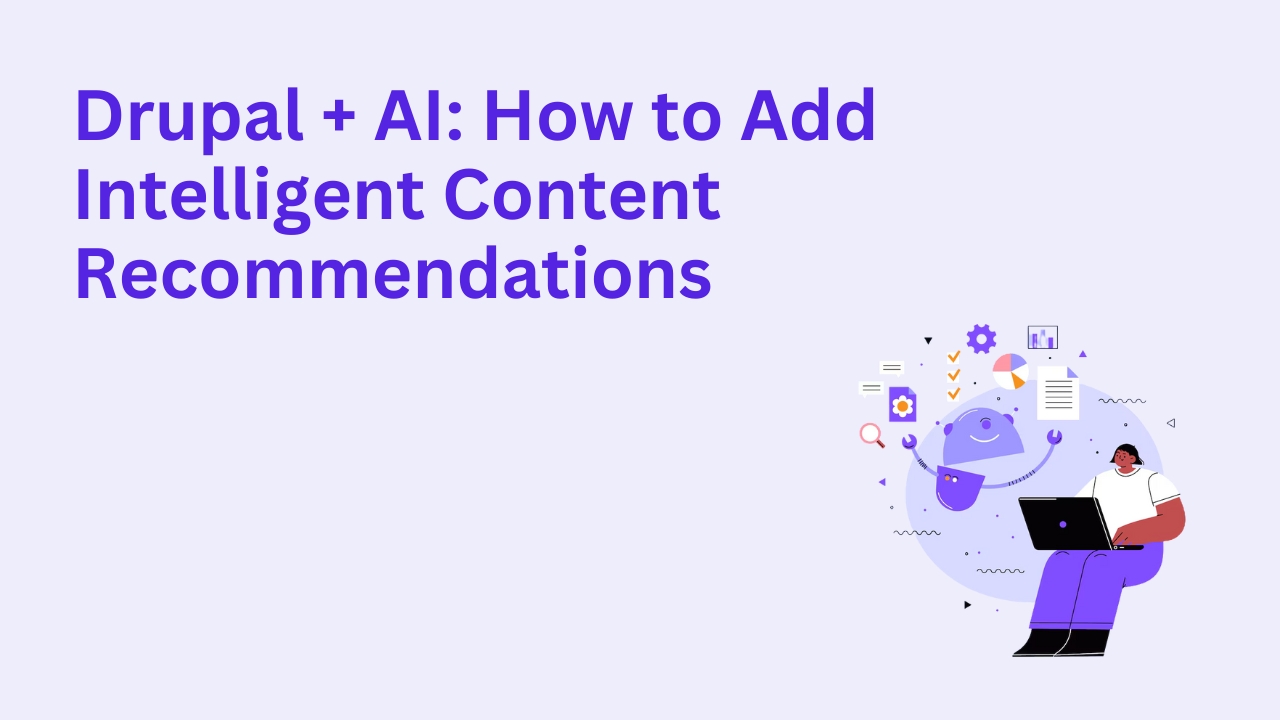How To Use Drupal with WebSockets for Real-Time Interactions

Real-time interactions are no longer just a luxury — they’re a must-have in industries ranging from finance to education, healthcare, customer support, and eCommerce. If you’re using Drupal, you might wonder:
Can Drupal support real-time communication like chat, notifications, or live updates?
Yes, it can with the power of WebSockets.
In this guide, we’ll walk through how to implement real-time capabilities in Drupal using WebSockets, what use cases it supports, and how to integrate it into modern web applications.
What Are WebSockets?
WebSockets are a communication protocol that enables a persistent, bi-directional connection between a client (like a browser) and a server. Unlike REST or AJAX, WebSockets allow data to flow both ways without repeatedly polling the server.
This means you can:
Push updates to users instantly
Enable real-time notifications
Run interactive apps (chats, live dashboards)
Reduce latency compared to traditional HTTP requests
Why Use WebSockets with Drupal?
Drupal is traditionally request-based, but with the help of Node.js, external WebSocket servers, or modules like ECA + WebSockets or Drupal Echo, you can integrate WebSocket functionality into your Drupal architecture.
Real-time features you can add to Drupal:
Live chat (for customer support or user interaction)
Real-time comment updates or moderation dashboards
Instant form validation or user activity feeds
Live collaboration (whiteboards, documents, learning tools)
Real-time order tracking or delivery updates
How to Implement WebSockets with Drupal
There are two main architectural patterns:
Option 1: Use Node.js as a WebSocket Server
Set up a Node.js server running a WebSocket library (like
socket.io)Drupal sends data to the WebSocket server via REST or JSON:API when needed
Clients (browsers) connect to the WebSocket server directly
The WebSocket server broadcasts updates to connected clients
This is decoupled and keeps Drupal focused on content and business logic.
Benefits:
Scalable and fast
Ideal for headless or hybrid applications
Separates responsibilities between content and real-time layer
Option 2: Use Drupal Modules for Basic Real-Time
You can also use contributed modules like:
Echo — works with Redis and Node.js to push content changes
ECA (Event-Condition-Action) — allows triggering actions on content changes
Real-Time Messaging (RTM) — integrates with pub/sub systems
Drupal WebSockets — provides APIs for broadcasting messages to clients
These work well for simpler use cases like notifications or content updates in logged-in environments.
Security Considerations
When implementing WebSockets, consider:
Authentication: Use session tokens or OAuth to validate users
Authorization: Prevent data leaks between users with proper access control
Rate limiting: Avoid overloading your WebSocket server
Encrypted connections (wss://): Always use TLS for production apps
Firewall configuration: Ensure your WebSocket server ports are open and secure
Example Use Case: Live Notifications in Drupal
Let’s say you want users to get a real-time notification when someone replies to their comment.
Setup:
Drupal detects the reply via a hook or ECA rule
Sends the payload to a Node.js WebSocket server
WebSocket server sends the message to subscribed clients
Logged-in users see the notification instantly — no page reload needed
With this pattern, you can scale real-time notifications to thousands of users with minimal performance hit on Drupal.
Tools That Work Well With Drupal + WebSockets
Node.js + Socket.io (WebSocket server)
Redis (for pub/sub or caching)
NGINX or Caddy (as reverse proxies)
Drupal JSON:API or RESTful Web Services
React, Vue, or Svelte (on the frontend for decoupled UX)
When to Use WebSockets with Drupal
Use WebSockets when your application requires:
Instant updates (vs. refresh or polling)
Two-way communication
Low-latency UX
Live user presence or activity (e.g., who's online)
Time-sensitive features like auctions, games, or dashboards
Let Drupalify Help You Add Real-Time Features
At Drupalify, we help clients integrate WebSockets into Drupal sites for:
Real-time customer support
E-learning dashboards
Collaborative content platforms
Live notifications and alerts
Decoupled frontends that need instant sync
We architect reliable, scalable solutions using best practices and future-proof infrastructure.
👉 Explore Our Drupal Services
📅 Book a Free Real-Time Strategy Call
Final Thoughts
Real-time user experience is no longer optional — it’s expected. With Drupal and WebSockets, you can build lightning-fast, engaging, interactive applications that match modern user demands.
Whether you’re building a live chat, pushing notifications, or syncing dashboards, Drupal + WebSockets can get you there — securely and efficiently.