How To Install and Use Google Analytics in Drupal?
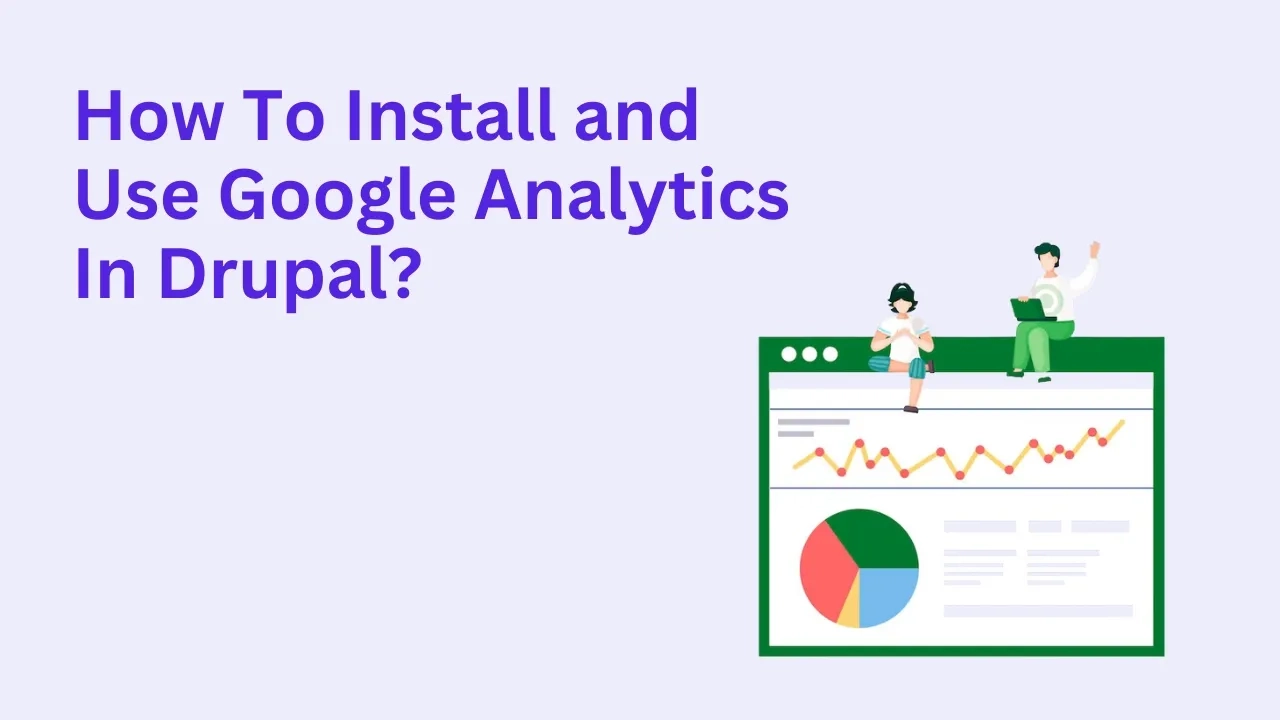
Google Analytics is a powerful tool that provides valuable insights into your website's performance and user behavior. Integrating Google Analytics with your Drupal website can help you make data-driven decisions to improve user experience and optimize your content. In this guide, we will walk you through the process of installing and using Google Analytics in Drupal, with step-by-step instructions and best practices.
Why Use Google Analytics for Your Drupal Website?
Key Benefits of Google Analytics
- Track User Behavior: Understand how visitors interact with your website.
- Measure Traffic Sources: Know where your visitors are coming from (organic, social, paid, etc.).
- Monitor Site Performance: Analyze page load times and other performance metrics.
- Improve SEO: Use data to optimize your site for search engines.
- Goal Tracking: Measure conversions and track the success of your campaigns.
Learn more about Google Analytics features.
Step-by-Step Guide to Installing Google Analytics in Drupal
1. Create a Google Analytics Account
- Go to the Google Analytics website.
- Sign in with your Google account or create a new one.
- Set up a new property for your website and copy the tracking ID (e.g., UA-XXXXXXXXX-X).
2. Install the Google Analytics Module in Drupal
- Log in to your Drupal admin dashboard.
- Navigate to Extend > Install new module.
- Download the Google Analytics module and upload the .zip file.
- Enable the module by checking the box next to "Google Analytics" and clicking "Install."
3. Configure the Google Analytics Module
- Go to Configuration > System > Google Analytics.
- Paste your Google Analytics tracking ID into the "Web Property ID" field.
- Set up additional tracking options, such as:
- Exclude roles: Prevent admin or editor roles from being tracked.
- Track specific paths: Exclude internal pages like login or admin pages.
- Save your configuration.
Also read: How To Create an E-commerce Website With Drupal?
Using Google Analytics for Insights
1. Monitor Key Metrics
- Sessions and Users: Understand the volume of traffic on your site.
- Bounce Rate: Identify pages where users leave without interacting.
- Average Session Duration: Measure how long users stay on your site.
2. Set Up Goals and Conversions
- Define goals like form submissions, downloads, or purchases.
- Track conversion rates and optimize pages that underperform.
Learn how to set up goals in Google Analytics.
3. Use Custom Reports
- Create reports tailored to your business needs.
- Combine dimensions and metrics to analyze specific aspects of your site.
Best Practices for Google Analytics in Drupal
1. Regularly Monitor Your Data
Check your Google Analytics dashboard at least weekly to identify trends and areas for improvement.
2. Use Filters to Exclude Internal Traffic
Set up filters to exclude your team’s IP addresses for more accurate data.
3. Leverage Custom Dimensions
Track additional data points specific to your website by setting up custom dimensions.
Also read: Why Drupal CMS Is Best For Your Business In 2025?
4. Enable Enhanced E-commerce (If Applicable)
For e-commerce sites, enable enhanced e-commerce tracking to gain deeper insights into product performance and user behavior.
Common Issues and Troubleshooting
1. Tracking Code Not Working
- Verify that the tracking ID is correctly entered in the module configuration.
- Use tools like Google Tag Assistant to ensure the tracking code is firing.
2. No Data in Google Analytics
- Check if your website is blocking Google Analytics scripts.
- Ensure no roles, such as administrators, are excluded from tracking (unless intended).
Find troubleshooting tips for Google Analytics.
Conclusion
Integrating Google Analytics with your Drupal website is a simple yet effective way to gain actionable insights into your website’s performance. By following this guide, you can set up and use Google Analytics to track user behavior, measure traffic, and optimize your website for better results. Start leveraging the power of data today and make informed decisions for your Drupal website’s success!








