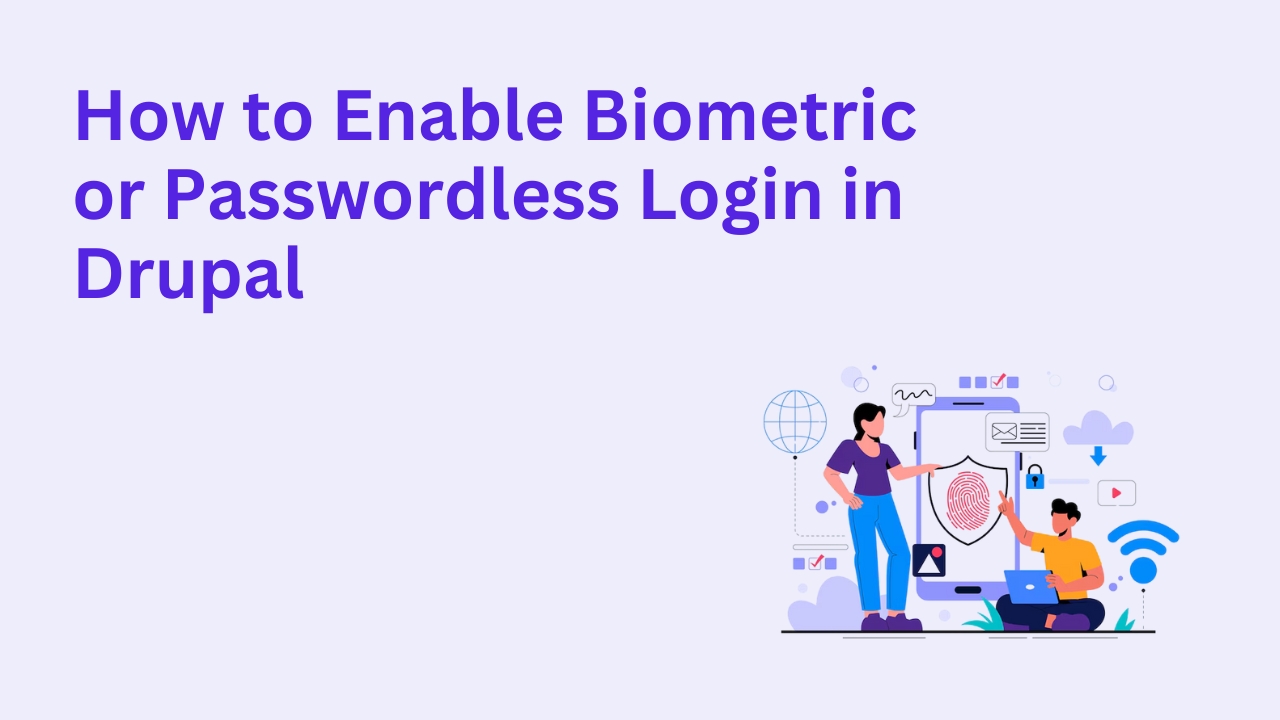How to Build High-Converting Lead Funnels in Drupal Without a Third-Party Tool
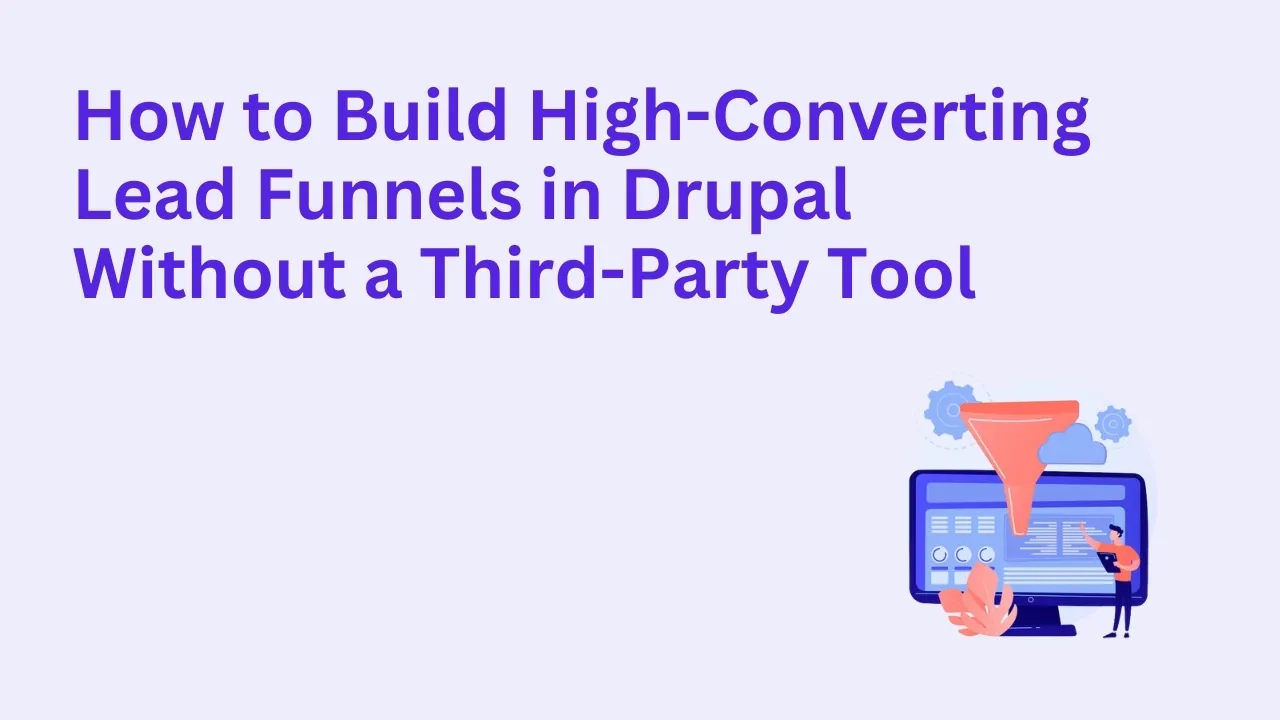
Most marketers rely on third-party funnel builders, landing page platforms, or CRMs to manage lead generation. But if you’re using Drupal, you already have a powerful foundation to build high-converting lead funnels without paying extra for external tools.
From capturing leads to nurturing them with email sequences and dynamic content, Drupal gives you complete control over your funnel all within your existing infrastructure.
In this blog, we’ll walk you through how to build an end-to-end lead generation funnel using only Drupal and contributed modules.
What Is a Lead Funnel in Drupal?
A lead funnel is a strategic path that guides anonymous visitors into becoming engaged leads, subscribers, or customers.
A full funnel includes:
Attraction (SEO, content, social)
Capture (forms, CTAs, lead magnets)
Engagement (follow-up emails, personalized content)
Conversion (trial sign-ups, demo bookings, purchases)
With Drupal, you can create all of this natively.
Step 1: Build Targeted Landing Pages
Use Drupal’s Layout Builder or the Paragraphs module to create custom landing pages for different offers or audiences.
Best practices:
Minimal distractions remove headers/footers
Strong, benefit-driven headlines
Inline CTAs tied to one specific action
Use UTM tags or tokens for performance tracking
Create multiple versions for A/B testing
For reusable content blocks, use Custom Block Types tied to specific campaigns.
Step 2: Capture Leads with Webforms
Install and configure the Webform module — the most powerful form builder for Drupal.
Features you can use:
Conditional logic (show/hide fields based on responses)
Multi-step forms
File uploads (for lead magnets)
Spam protection (Honeypot, CAPTCHA)
API submission handlers
Store leads in Drupal or push them to an email platform via Webhooks, or Zapier (optional).
Step 3: Trigger Follow-Up Emails
You don’t need an external tool to send emails. Use:
Simplenews for newsletters
Custom rules using Rules module to trigger welcome emails or sequences
Advanced users can use Drupal Queue API + Mailer modules for scheduled drip campaigns.
Step 4: Personalize the Experience
Once a user is known, Drupal can adapt content using:
Smart Blocks: Show different CTAs based on user role or profile
Browser cookies or IP-based targeting
Content Recommendations based on taxonomy or behavior (via modules like Smart Content or Personalize)
You can even change page layouts or offers based on campaign source or referral tags.
Step 5: Track and Optimize the Funnel
Use Google Tag Manager and Google Analytics 4 to track:
Form completions
Funnel drop-offs
Click-through rates on CTAs
Conversion paths by traffic source
You can also use Metatag and Pathauto to make each landing page SEO-friendly, and Redirect module to guide returning users based on funnel stage.
Bonus Features to Add
Progressive profiling: Ask more questions as users engage
Lead scoring: Track user behavior and assign points
CRM integration: Push data to HubSpot, Salesforce, or Zoho (optional)
Content access control: Use permissions or membership roles to gate premium offers
Why This Funnel Works Without a 3rd Party
Using Drupal for your funnel ensures:
Full data ownership — no third-party storage
Lower cost — no subscriptions for funnel tools
No limits on number of leads, forms, or landing pages
Tighter integration with your site, content, and user roles
Custom UX tailored to your brand and visitors
It’s more flexible, secure, and scalable — and perfect for businesses that want to grow without platform bloat.
Let Drupalify Build Your Funnel the Right Way
At Drupalify, we help marketing teams build scalable lead funnels inside Drupal — no hacks or workarounds.
We set up:
High-converting landing page templates
Smart Webforms with automations
Personalized content blocks
Full analytics and performance reporting
CRM or email marketing integrations (if needed)
👉 Explore Our Drupal Services
📅 Book a Free Funnel Consultation