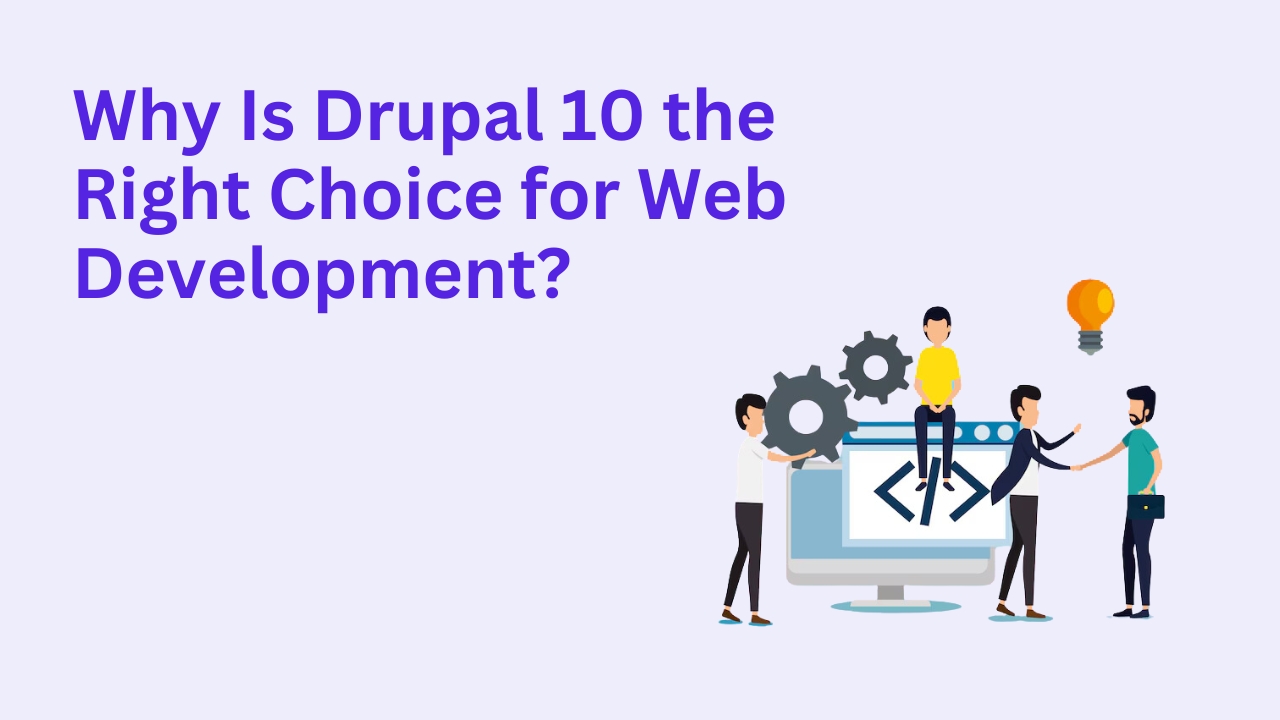How to Ensure Security in Drupal Websites?

Drupal is a robust and flexible content management system (CMS) trusted by enterprises, governments, and organizations worldwide. However, as with any web platform, maintaining security is crucial to protect your site and users from vulnerabilities. This guide will walk you through actionable steps to ensure security in your Drupal website, helping you stay ahead of threats.
Why Is Security Important in Drupal?
Drupal’s open-source nature provides transparency, but it also means that potential vulnerabilities are visible to everyone, including malicious actors. A secure Drupal website:
- Protects user data.
- Prevents unauthorized access.
- Avoids reputational damage caused by breaches.
- Complies with legal regulations like GDPR.
By implementing the best security practices, you can safeguard your Drupal website against risks.
Key Steps to Ensure Security in Drupal Website
1. Keep Your Drupal Core and Modules Updated
Updates are essential to patch vulnerabilities and improve functionality. Drupal frequently releases updates for both core and contributed modules.
Best Practices:
- Regularly monitor the Drupal Security Advisories.
- Enable update notifications in your Drupal admin dashboard.
- Test updates in a staging environment before applying them to the live site.
2. Choose Secure Hosting
A reliable hosting provider is critical for your site’s security. Opt for hosting solutions that specialize in Drupal.
Features to Look For:
- Regular server updates.
- SSL certificates for encrypted connections.
- Web Application Firewall (WAF) support.
- Daily backups and disaster recovery options.
3. Implement a Strong User Authentication System
Restricting access to authorized users is a cornerstone of website security.
Steps to Take:
- Enforce strong passwords using tools like the Password Policy module.
- Enable two-factor authentication (2FA) with modules such as TFA.
- Regularly review user roles and permissions to ensure least privilege.
4. Use HTTPS for Secure Connections
Secure your website with an SSL certificate to encrypt data between your server and users’ browsers.
Benefits:
- Protects sensitive information, such as login credentials.
- Boosts SEO rankings as HTTPS is a ranking factor.
- Builds trust with visitors.
Most hosting providers offer free SSL certificates through Let’s Encrypt.
5. Enable Security Modules
Drupal’s rich ecosystem includes several modules designed to enhance security.
Recommended Modules:
- Security Kit: Mitigates common web vulnerabilities like XSS and CSRF.
- Paranoia: Restricts PHP execution in user-uploaded content.
- Login Security: Adds features like IP-based login restrictions.
6. Regularly Monitor Your Website
Early detection of vulnerabilities can prevent attacks.
Tools and Practices:
- Use Drupal’s built-in logging and monitoring features.
- Install modules like Database Logging (dblog) for event tracking.
- Employ third-party monitoring tools like New Relic or Sucuri.
7. Restrict Access to Sensitive Files
Protect important files such as settings.php from unauthorized access.
Steps:
- Set proper file permissions (e.g., 444 for settings.php).
- Store sensitive configurations outside the web root.
- Use .htaccess to restrict file access.
8. Backup Your Website Regularly
A solid backup strategy ensures quick recovery in case of a security breach.
Backup Best Practices:
- Automate backups using tools like Backup and Migrate.
- Store backups in secure offsite locations.
- Test backup restoration periodically.
9. Conduct Regular Security Audits
Periodic audits help identify and fix potential vulnerabilities.
What to Check:
- Unused or outdated modules and themes.
- User role permissions.
- Third-party integrations.
10. Train Your Team
Human error is a significant security risk. Educate your team about best practices and potential threats.
Topics to Cover:
- Recognizing phishing attempts.
- Safe file uploads and downloads.
- Secure development practices.
Also read : Why do you need to hire a Drupal Developer In 2025?
Common Drupal Security Threats and How to Mitigate Them
1. SQL Injection
Attackers inject malicious SQL queries to manipulate your database.
Prevention:
- Use input sanitization and validation.
- Regularly update your Drupal core and modules.
2. Cross-Site Scripting (XSS)
Hackers inject malicious scripts into your website to target users.
Mitigation:
- Enable the Security Kit module.
- Use Drupal’s API for content sanitization.
3. Cross-Site Request Forgery (CSRF)
Attackers trick users into performing unwanted actions.
Defense:
- Implement CSRF tokens for forms.
- Use security headers.
4. Denial of Service (DoS) Attacks
Hackers overwhelm your server with traffic, causing downtime.
Solution:
- Use a Content Delivery Network (CDN) like Cloudflare.
- Enable rate limiting for requests.
5. Brute Force Attacks
Attackers repeatedly attempt to guess passwords.
Protection:
- Enforce strong passwords.
- Enable 2FA and IP-based restrictions.
Conclusion
Securing your Drupal website is an ongoing process that requires diligence, proper tools, and a proactive approach. By following the best practices outlined in this guide, you can protect your site, users, and data from threats. Remember, regular updates, secure hosting, and proper user management are your first line of defense.
Ready to take your Drupal website security to the next level? Contact Drupalify for a comprehensive security audit or assistance in implementing best practices.